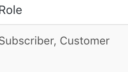Home › Forums › UM Switcher › User role not switching after order is completed
- This topic has 11 replies, 2 voices, and was last updated 6 years, 9 months ago by
 admin.
admin.
-
AuthorPosts
-
-
at #82387
 msabrinaMember
msabrinaMemberHi there,
I’ve created an UM user role ‘member-inactive’ and selected this role for new user default and default registration user role on my UM forms. When a member purchases a product(membership) through woocommerce, after they register, their user role should switch to the built-in UM user role ‘Member’, so that their info can be viewed in the member directory of the site.However, the user role is not changing after the order is complete. I’ve made sure that all the products are UM switcher products and selected ‘Member’ for the Community role and ‘inactive-member’ for when the membership expires. I think that in theory, if a user is inactive from default, their role should be switched to ‘Member’ after they’ve completed an order. THIS IS NOT HAPPENING. The user roles for the member remains ‘inactive’ whether the member has completed an order or not.
I’ve read somewhere in the forums that I should be setting the ‘roles’ in UM switcher but I can’t seem to find the place to create the role. I’m under the impression that roles are set in Ultimate member and that UM switcher job is to switch between these roles based on the product they buy. This connection is not happening in the flow.
I’ve checked with my server host and they ensure me that the cron job is active and everything else seems to be set up properly just don’t know why the roles won’t switch automatically.
Thanks,
Sabrina -
at #82391
 adminKeymaster
adminKeymasterHello Sabrina,
Just to be clear:
Ultimate member version 1.3.88 works on his own Community roles, not to confuse with the default wordpress roles. With there new version 2.0 they changed from Community roles to the default wordpress roles. As soon as UM will release their official new version, we will follow and from then UM and UMS/WC will use the default wordpress roles.Okay before we go into your issue, please share your version numbers of UM and WC?
By the way, I will close your ticket as it consist the same question as above
-
at #82392
 msabrinaMember
msabrinaMemberHi Mike,
Thank you for getting back to me.
UM – Version 1.3.88
UM switcher – Version 2.0.9
WC – Version 3.3.3I realize that most of my plugins are not yet compatible with UM 2.0, so I’ve held back from on updating.
Thanks.
-
at #82393
 adminKeymaster
adminKeymasterHi Sabrina,
Yeah exactly don’t update yet before we release an update:)
Reading your story looks to me you have set it all correctly, so we have to dig a bit deeper.
Here are some things you can do.1- deactivate all other plugins, besides UM+WC+UMS and buy again a um switcher product. ( you can create a WC coupon code for 100% and use it on checkout as a new client). Make sure you have set the right community roles into the UMS product. Log out as admin and make the purchase as a new client. Don’t use the UM register form, because WC has his own register on checkout and UM is using the same member details.
2- activate the wp-debug feature in your wp-config file, and check for error notices.
Keep me posted,
Mike -
at #82394
 msabrinaMember
msabrinaMemberHi Mike,
Unfortunately, I had no luck with your suggestions.
I’m thinking that UMS is not set up properly because it doesn’t seem to be connected to WC or UM. The new members are not being added to to the UMS subscription section even though their role is ‘subscriber’ and their community role is ‘member’, which is the default for UM.
-
This reply was modified 6 years, 10 months ago by
 msabrina.
msabrina.
Attachments:
-
This reply was modified 6 years, 10 months ago by
-
at #82397
 msabrinaMember
msabrinaMemberPlease ignore the attachment.
-
at #82398
 adminKeymaster
adminKeymasterHi Sabrina,
Sorry to hear that. Still it looks a setting issue to me….
You say, his user role is subscriber? (After the order is completed)
Mmmmhhhh that’s not right when WC has completed an order, it will add Customer. See screenshot below.So that tells me that the order is not completed, and as long as an order is not completed it will not show up under the Overview page.
Keep me posted,
MikeAttachments:
-
at #82400
 msabrinaMember
msabrinaMemberI understand what you’re saying. I think the problem is that most members (with the exception of a few new ones) were entered manually before we installed WC and UMS. Now we are asking these members to pay their dues since we are now able to take payment.
Regardless, even for new customers, nothing is going through UMS. I set up the community role for inactive if they haven’t paid and just member if they have paid. Under the UMS product data, I select community role as member and inactive when it’s expired. So even if a member registers, it is inactive as that is the default role- and when they pay the order says completed but its community role doesn’t change- even though I set the community role for that product as member.
It seems as this plugin is not doing anything for my site and I’m strongly considering looking into getting the WC extension through UM. Seems like this option has a more of seamless flow for subscription services.
-
at #82414
 msabrinaMember
msabrinaMemberHi Mike,
I just wanted to circle back on this issue.
I’ve added the ultimate member woocommerce paid extension, and this has solved my issue with getting orders to switch to completed after an order has been processed.
However, UM switcher is still not working properly. The new members are not going through UM switcher subscriptions, and therefore, when I add the “UM expiry date” field to the profile form, the field is empty and I get the default value ‘<span id=umswitcher-profile-subscription></span>’.
I made sure to change UTC timezone to my city in general settings but it still doesn’t fix the problem- which again leads me to believe UM switcher is not configured.
Can you please help me and look into this?
Thank you,
Sabrina -
at #82415
 adminKeymaster
adminKeymasterHi Sabrina,
Comparing with other plugins will still not setup UMS the correct way. And an expiry date will not work if a system is not setup the right way. And sure we can look into this but it’s not covered under the support we offer as it can be a time consuming process. Cost that are not included in our sales price. Our developer has to research your setup, run test etc. But if you like you can send in a ticket and we get back to you with a price quote. We will need your wp admin login details, FTP of your site and the login details were we can see the cronjob. Most of the time it’s located at your hosting control panel.Note: Next week we will release an update for the new version of Ultimate member, starting then the older versions will not be supported anymore. You have other UM addons installed right, I believe they are all updated for UM 2.0 by now. Maybe it’s also an idea to wait until we release an update. So you can run the new version.
The major change is from community roles to the default WP user roles.
Happy weekend,
Mike -
at #82417
 msabrinaMember
msabrinaMemberHi Mike,
I don’t understand what you mean by ‘Comparing with other plugins will still not setup UMS the correct way.’ That’s not part of my question nor the issue with UMS. I’m well aware that the expiry date will not work if a system is not setup correctly. This is the reason why I’m reaching out to you in the first place.
I reached out to wp engine (my hosting server) and they looked into the cronjob and said it was running and working…
The attached photo shows my UMS dashboard. There’s been many new subscriptions and sales since I installed the plugin but none were recorded by UMS.
Is there any chance you have an additional setup guide for installation – other than the standard one on the plugin site? Just so I can run through it one more time and make sure the installation is good.
Thanks again for your help.
Attachments:
-
at #82422
 adminKeymaster
adminKeymasterHi Sabrina,
No we don’t have a second manual, would be a confusing mesh.
-
-
AuthorPosts
- You must be logged in to reply to this topic.