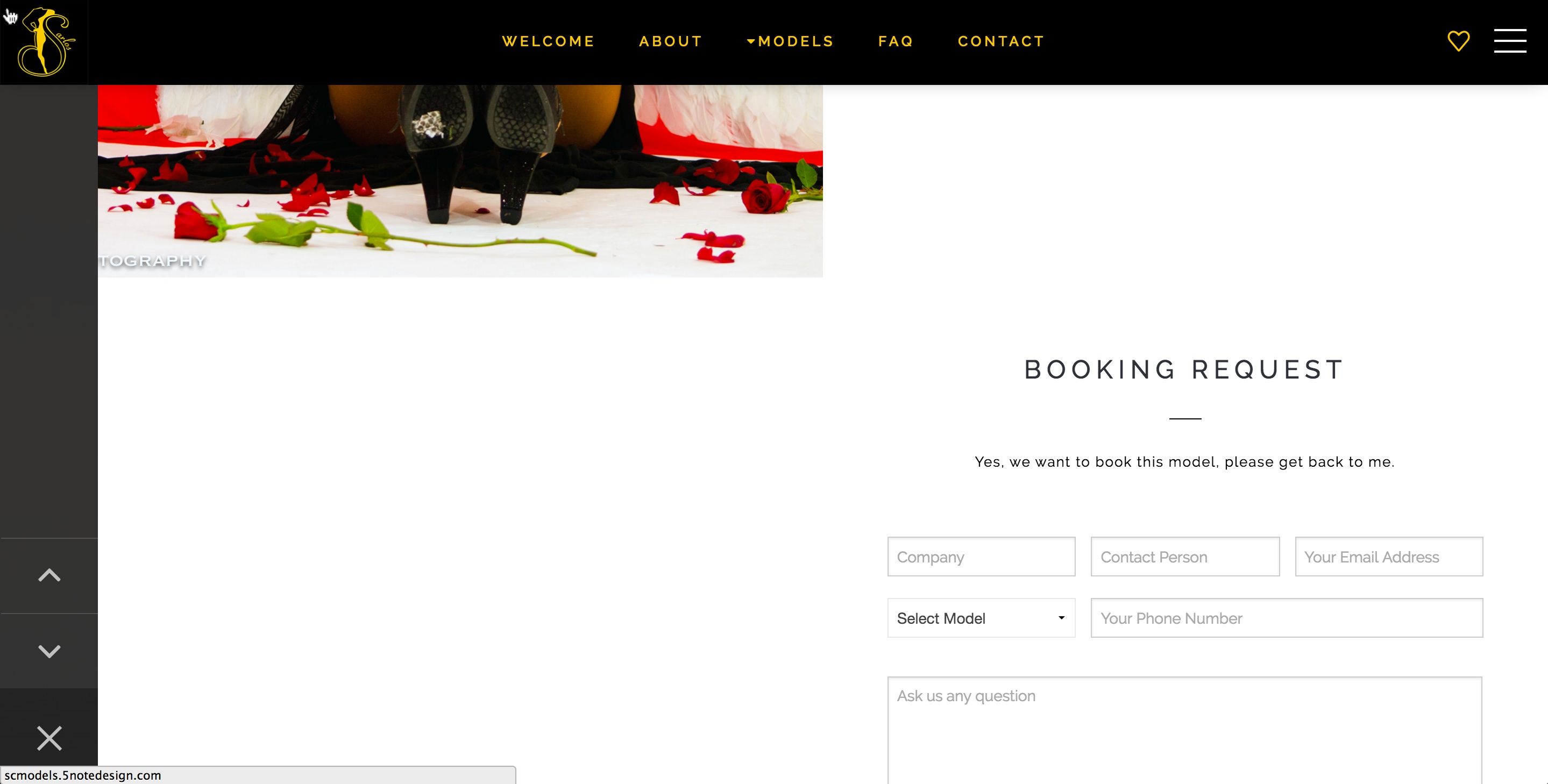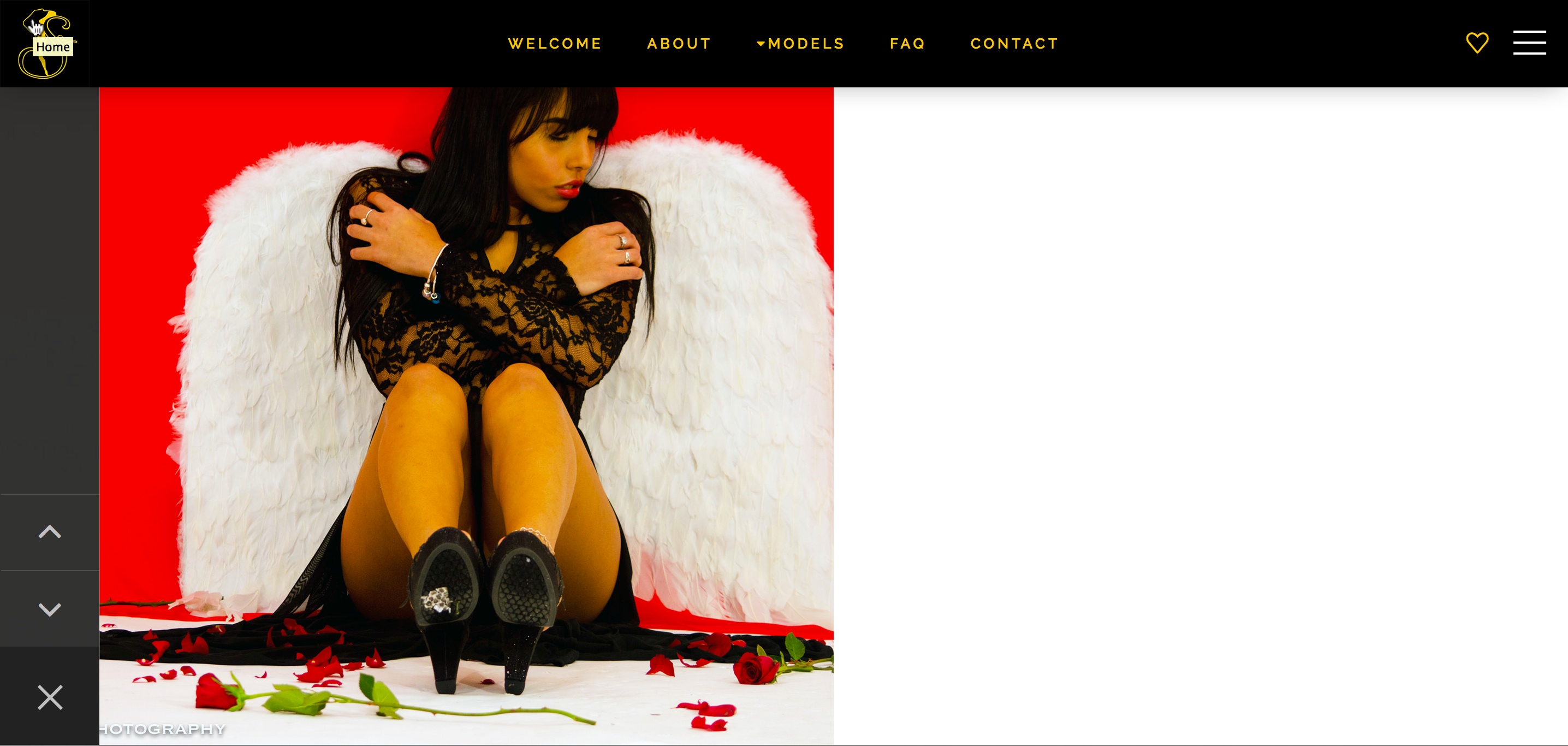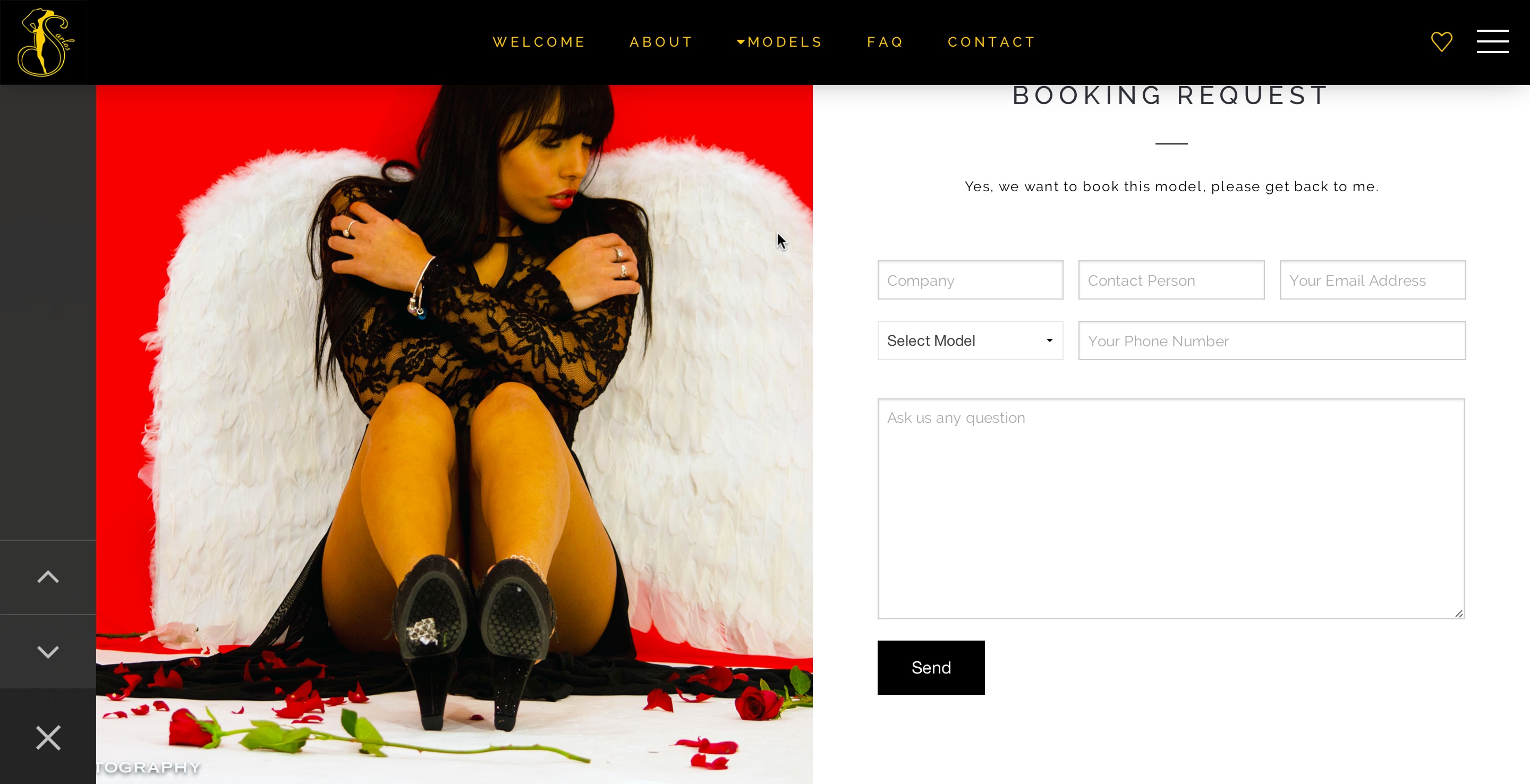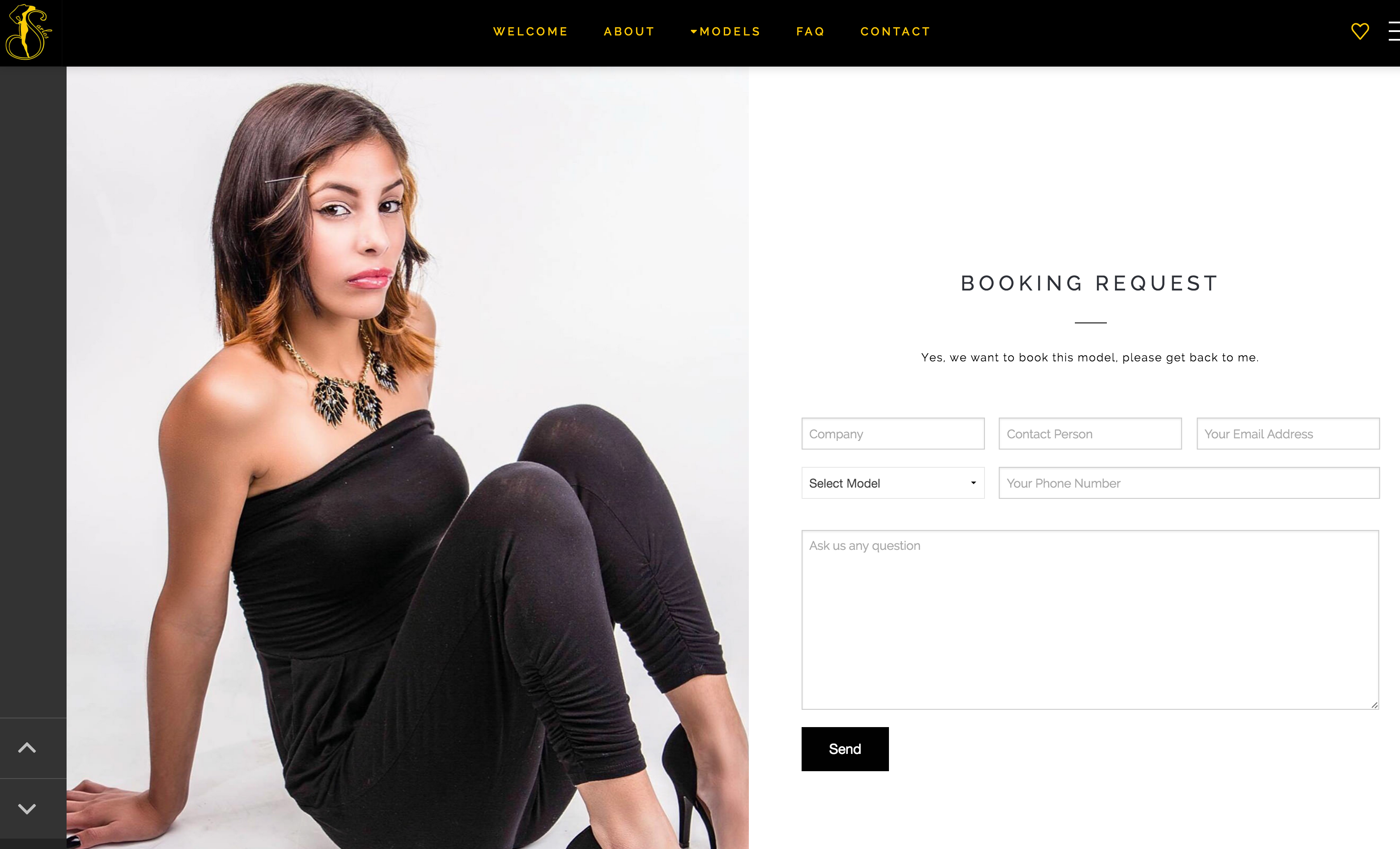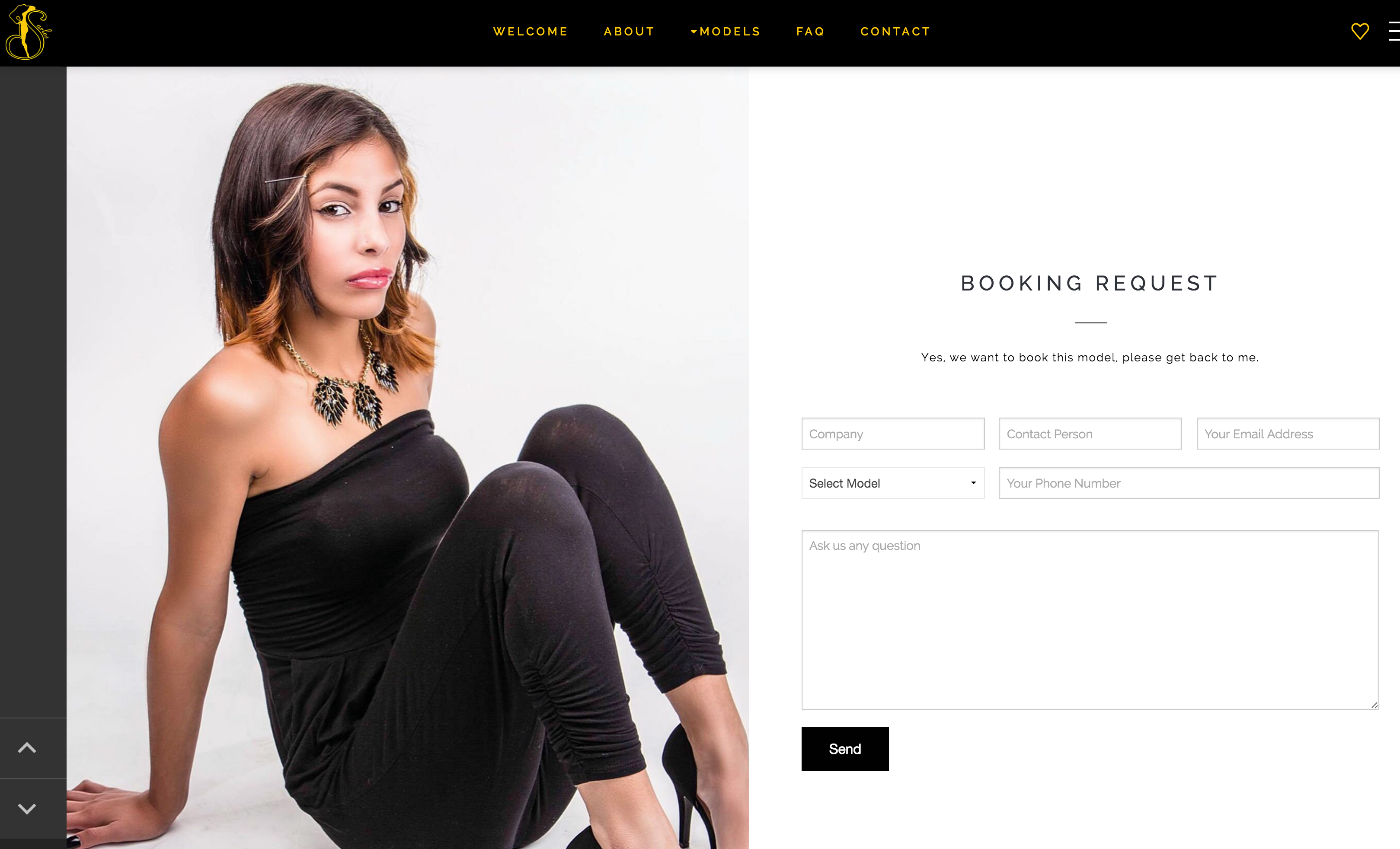Home › Forums › Dondo WordPress theme › Booking Form is not working on Models page
Tagged: Booking Form, Contact Form 7, Models page
- This topic has 17 replies, 3 voices, and was last updated 8 years, 9 months ago by
 admin.
admin.
-
AuthorPosts
-
-
at #74016
 dimsalMember
dimsalMemberHi,
I’m building a site and my Booking form on the models page: http://scmodels.5notedesign.com/models/ which is similar to your demo page: https://theme-dutch.com/presents/dondo/models/ doesn’t work, I see the following error instead:
I see a blank page with 0 (zero) in the top left corner and my url after form submission is this:
http://scmodels.5notedesign.com/wp-admin/admin-ajax.php#wpcf7-f971-o1
And Firefox Developer Toolbar shows the following error:
"The character encoding of the HTML document was not declared. The document will render with garbled text in some browser configurations if the document contains characters from outside the US-ASCII range. The character encoding of the page must be declared in the document or in the transfer protocol."I’m using Contact Form 7 for Booking form.
Can you please help me to identify the problem?
Thank you,
Dmitriy -
at #74020
 Helen (staff)Keymaster
Helen (staff)KeymasterHi Dmitriy,
Thanks for posting your issue, we’ll release an update for Dondo on short notice.
Follow us via Facebook or Twitter, and you’ll know when you can download your update.
Thanks in advance for your patience. -
at #74021
 dimsalMember
dimsalMemberOK thank you. Will wait for the update. I hope it’s soon b/c I need it done for a client.
-
at #74024
 Helen (staff)Keymaster
Helen (staff)KeymasterWe totally understand.
Update Dondo 1.4 available via Themeforest right now.
(This update 1.4 was already in uploading process marketplace).Fix issue Contact form 7 is on top of our list now.
-
at #74032
 adminKeymaster
adminKeymasterHello dimsal,
We have tested contact 7 on portfolio pages and it works with no problem. So I think you have a plugin installed that gives a conflict.
– deactivate all plugins, and activate one by one
Thanks Mike
-
at #74033
 dimsalMember
dimsalMemberHi Mike,
Here’s a list of plugins I’m using:
Contact Form 7 Version 4.4.1
Slider Revolution Version 5.1.6
TD Addons Version 1.0.4
TD Shortcodes Version 1.8
WordPress Importer Version 0.6.1
WPBakery Visual Composer Version 4.9.2These are all default plugins that came with your theme. Still the problem is there.
The problem I’m having with Contact 7 form is not on Portfolio pages which is working just fine, e.g. http://scmodels.5notedesign.com/portfolio/angelimary-lopez/
But on the Models page here: http://scmodels.5notedesign.com/models/ when you select a model by clicking Read More button Ajax will open a page of that model and the form that appears below for booking doesn’t work. This is the form I’m having problems with.
In your demo it’s working fine but it looks like you’re using a different plugin for that not Contact 7.
Can you take a look again and try to place Contact 7 form on the model pages similar to mine?
Thanks.
-
at #74034
 adminKeymaster
adminKeymasterHi dimsal,
Gggggrrrrrrrr I missed that one and your right I have the same on a test site. But my guys are looking as we speak.
-
at #74038
 dimsalMember
dimsalMemberHi,
Any updates on the issue?
Thanks.
-
at #74039
 adminKeymaster
adminKeymasterHello dinsal,
Have a look here: https://theme-dutch.com/presents/dondo/demo08/contact-7-test/
The update will be ready next week for download on Themeforest.Happy weekend
-
at #74040
 dimsalMember
dimsalMemberOK, is it possible to get a working code before the Themeforest official release? I need to finish this project for the client in 3 days.
I’m coding myself so I know what to do, just tell me which files do I need to update to make it compatible?Thank you.
-
at #74045
 dimsalMember
dimsalMemberI’ve updated to the latest version 1.5 which said it has a fix for Contact 7 form. But now on all pages where the contact7 form was it doesn’t displayed anything. Just blank spot and it doesn’t go all the way down to the footer.
Can you take a look? http://scmodels.5notedesign.com/models/
Thank you.
-
at #74046
 adminKeymaster
adminKeymasterWell I just used the form on your site http://scmodels.5notedesign.com/models/ and it works fine to me…
-
at #74047
 dimsalMember
dimsalMemberWhich browser are you using to check it?
Interesting, the problem seems to be only with Firefox (45.0.1), I can see the form in Chrome but it’s pushed down. Only in Safari I can see the form in its right place. Please see attached screenshots. If I switch back to 1.4 everything returns to normal.
What could this be?
-
at #74051
 adminKeymaster
adminKeymasterMaybe you need to clear your browser history, it works fine to me in FF 45.01, Chrome, safari
-
at #74052
 dimsalMember
dimsalMemberI did many times.
-
at #74055
 dimsalMember
dimsalMemberIt’s definitely no my cache. I just tried from my wife’s laptop and it’s showing the same thing – empty block where form should be. She never visited this site before. Since you’ve been to my site before, perhaps you’re looking at the old cache. Have you cleared your cache? Did you try to submit the form and see if it works?
Now when I go to Chrome and try to fill out any of the form fields it doesn’t let me. I can’t enter anything into the fields, it’s like all fields are just an image I cannot click on anything even Send button doesn’t work. This never happened before.
Also Contact 7 form upon submission just displays js popup windows: “message sent”, w/o the usual confirmation message that appears under the form, is this normal?
-
at #74056
 adminKeymaster
adminKeymasterI have again tested and all is working fine for me, yeah sure I have cleared my cache. Below screenshots are from Firefox, Safari and Chrome. There is not a lot more that I can say without researching your installation, but that will take developer time.
Attachments:
-
at #74058
 adminKeymaster
adminKeymasterI have again tested and all is working fine for me, yeah sure I have cleared my cache. Below screenshots are from Firefox, Safari and Chrome. There is not a lot more that I can say without researching your installation, but that will take developer time.
Attachments:
-
-
AuthorPosts
- You must be logged in to reply to this topic.