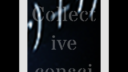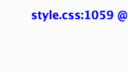Home › Forums › Mikmag 3.0 › Toggle from fullscreen to boxed mode doesn't change anything.
- This topic has 7 replies, 2 voices, and was last updated 7 years, 11 months ago by
 admin.
admin.
-
AuthorPosts
-
-
at #81252
 DjusstattooMember
DjusstattooMemberI want my site on fullwidth but when you change the option noting changes.
It stays the same width.
I was wondering how to get it to go on the whole screen on the mobile to, we loose an inche wide of borders on iphone its ridiculous everything is jammed packed in half the screen width…awful mobile mode to narrow can you change that? -
at #81254
 adminKeymaster
adminKeymasterHi Djusstattoo,
I just have checked that but on my preview it’s working, I see the menu and footer to be full width. (I was just thinking to remove that setting as nobody is using it 🙂I don’t see any issues on a Iphone, it looks fine to me. Send me a screenshot so I can see what you mean.
-
at #81262
 DjusstattooMember
DjusstattooMemberThe mobile mode is boxed we loose 1/2 inch on eacdh side of just black space each side of that box it doesn’t format the text so everything written in normal mode doesn’t fit (not even an entire word wide) in mobile mode and there’s all this unused space each side of the box (see mobile screenshot.
-
at #81263
 DjusstattooMember
DjusstattooMemberWhen i toggle between boxed and fullwidth, nothing changes and i remember a version i had started the width would change but not any more. I added a user the name is and the password is : (both start with an uppercase) you can chec for yourself the toggle under appearance/mikmag child theme/general. Go to My Admin and try to toggle it back and forth, nothing changes. this is the link to just look without admin console:
NOTE:
It’s never a good idea to share login details of your website on a public forum, we will not use it for security reasons. Besides that if we need your login details we will ask you to.-
This reply was modified 7 years, 11 months ago by
 admin.
admin.
-
This reply was modified 7 years, 11 months ago by
-
at #81264
 DjusstattooMember
DjusstattooMemberI really don’t like all the space waisted in mobile mode and the texts not fitting anymore. Plus whatever you put in a text rotator is a pain to sync in computer mode (all the texts have to be the same length otherwise page length shifts back and forth up and down). once you managed to put all equal text lenght (with translation your in a bad situation cause different language = different text length = page shifts…) Plus thats only on computer mode then when it shifts in mobile mode, if you ever managed to put all equal length text in all languages?!?!? you have to start all over in mobile mode cause the words don’t even fit anymore and some of them are cut in half. the page starts shifting and if you change whatever you mess up all the computer version. So basicaly text rotators are a nono. If we would have that extra inch that the mobile end loses with the boxed mode at least some of the words wouldn’t be cut off.
I don’t know if you can link different size texts for headings our attribute a special class for whatever is used in text rotators that would shift down the text size on mobile mode.Attachments:
-
at #81268
 adminKeymaster
adminKeymaster1- If you want to remove padding you can adjust the css code to your liking. For example:
#wrapper .theme-wrap {
padding: 0 20px;
}Remove the 20px.
2- ( if you ever managed to put all equal length text in all languages?!?!? )
Well that’s not possible right? So how should our shortcodes do that
-
This reply was modified 7 years, 11 months ago by
 admin.
admin.
Attachments:
-
This reply was modified 7 years, 11 months ago by
-
at #81274
 DjusstattooMember
DjusstattooMemberI fixed the stuck in boxed mode by restarting all over now its full screen. And comes out much better on mobile not “boxed” there was an error somewhere. It wouldn’t change. The layout would’nt change when chosen.
Now its all good but i had to start all over. -
at #81279
 adminKeymaster
adminKeymasterOk great to hear
-
-
AuthorPosts
- You must be logged in to reply to this topic.