Plugging in to a better membership experience
WordPress is a brilliant choice as your web platform if you want to build an online community. The ability to develop site pages relatively easily makes it a very popular tool for people setting up a new membership group or moving an existing community online. But once you start to collect people’s login details and add them to a membership list you rapidly encounter a few snags. For a start, the default WordPress entry screen when people log into your site, is the WordPress admin dashboard. Apart from security issues, this doesn’t look very professional – it’s much better for users to go straight into an engaging experience on a page that you direct them to. In other words, you want to choose the front-end of the site, not WordPress. Luckily, there are plugins available to enable you to do this.
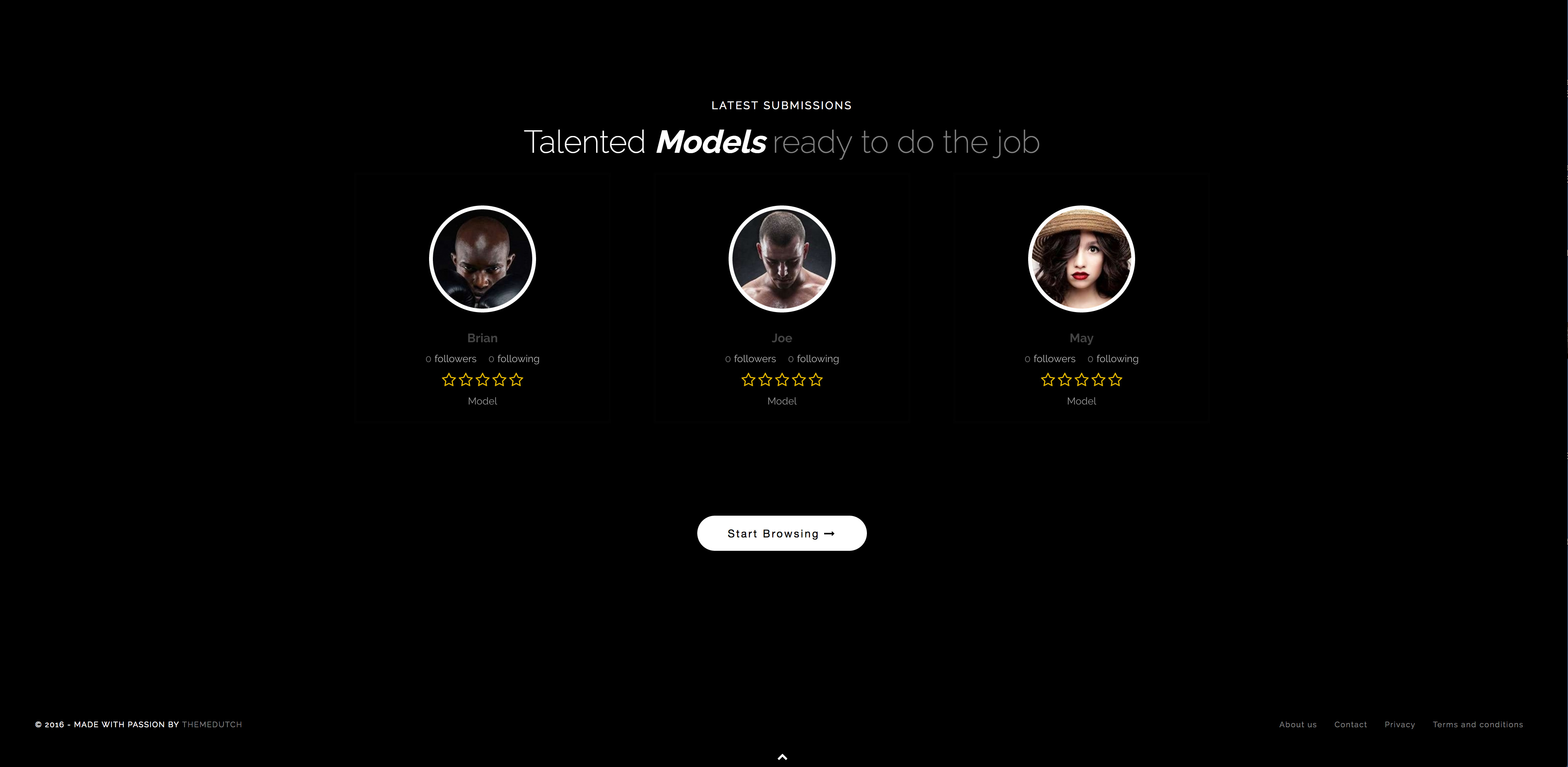
Giving your membership a richer online experience with Ultimate Member
Probably the fastest growing is the Ultimate Member WordPress Plugin www.ultimatemember.com which gives the site owner loads of features but still manages to make the users feel like they are in control of their experience on the site.
With the Ultimate Member WordPress Plugin, you can direct your membership to your preferred starting page and logged-in users will be completely unaware that they are on a WordPress site because they will never see the admin dashboard.
Even better, the plugin gives you complete control over how you manage your membership. You can assign a status to someone after they register on the site and decide what their next step will be – perhaps directing them to fill in their profile or sending an activation e-mail – it’s up to you. You can also assign different roles to people.
Customise the site’s social network
The Member Directory function enables you to set up a mini social network of your own making (move over Zuckerberg, you now have competition). And one of the advantages of Ultimate Member is that it gives your site members a lot of flexibility in how they use the site. Yet at the same time it enables you to make their time on the site a richer and more engaging experience.
The ability to add custom fields means that you can really extend what this plug-in does and use it as an extremely powerful tool for fine tuning your site to your community’s interests.
People are getting increasingly concerned about privacy, so members will appreciate the fact that they can be given a choice about whether to display profile photos and how much information to reveal about themselves. However, you remain in control – for example you decide whether to allow all members to search the directory using filters, to restrict this to certain roles you have set up, or to turn it off completely.
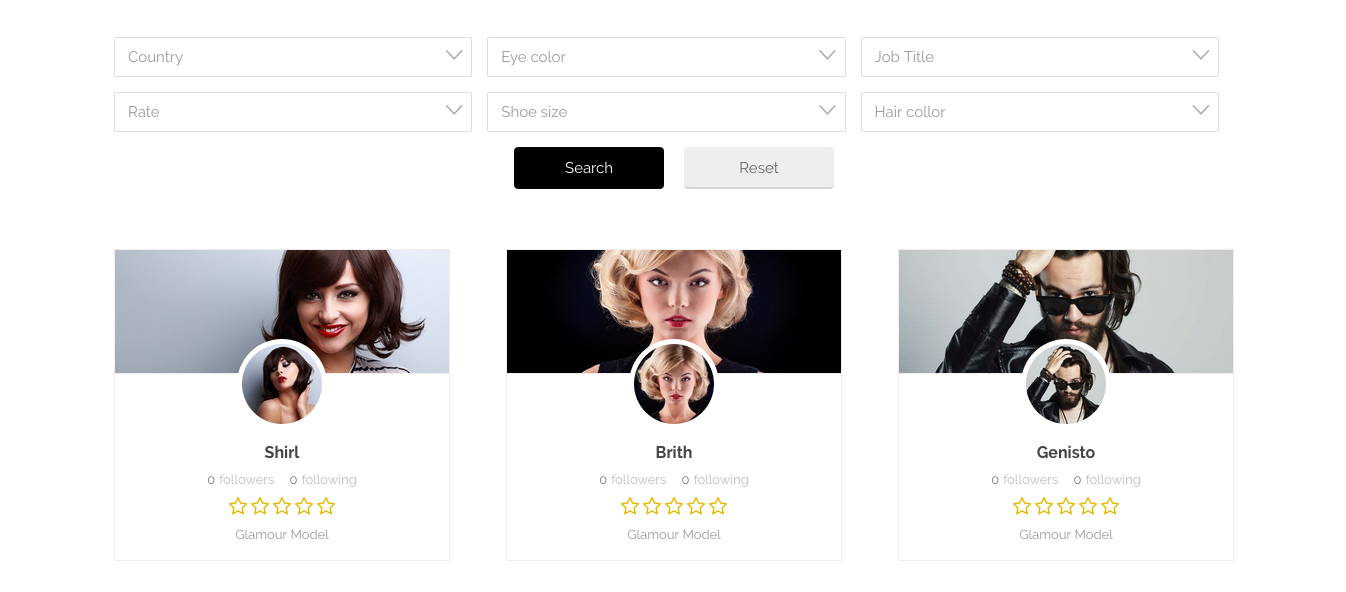
Design your business model the way you want it
There are lots of different ways to run member organisations and businesses. For example, one that we increasingly see online is the “Freemium” model. That is, some of a site is freely accessible while some high value pages attract a premium and are for paying members only.
Ultimate Member allows you to set up sophisticated operations like this if you want to. Alternatively, you can allow global site access to all logged-in members. But you can also mix it up by overriding the global access rules for certain pages (as above) or for individual posts, or both. Again, you can use the roles feature to direct certain users to certain pages. And if you want your home page to act as the landing page for signing up members, you can redirect logged-in members to another page.
It’s clear from the amount of thought in this plug-in, that the designers actually have real-world experience of trying to run community membership sites.
Customise everything – if you want to
The custom fields really add value to the Ultimate Member WordPress Plugin. You can do virtually anything. At the level of individual fields you can add tooltip text, set privacy protection and prevent or allow editing. There are also a lot of tools that can be used to make form filling happen exactly the way you want it to – for example, when the user picks a date, you can show dates that aren’t available to them.
There are lots of other nice features in the customising toolset – for example, you can add star ratings for people to fill in. And the pain of having to build forms is greatly reduced by a whole bunch of pre-defined fields and elements that can be used.
Add this to a great set of email management features, and with the Ultimate Member WordPress Plugin you’ve got a package that enables a site to grow to the next level, without leaving the WordPress platform.
For more information and free download visit Ultimate Member WordPress Plugin here.



